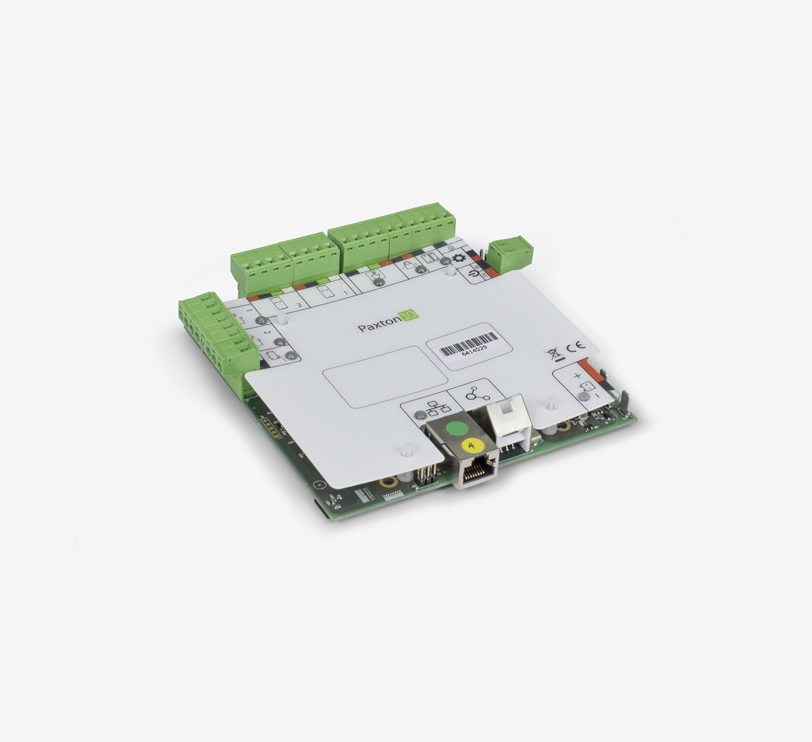Literature
Application Notes
Sales Code: 010-387-EX
Paxton10 – Desktop reader
No software install required, the desktop reader works out-of-the-box
Quick and straightforward user registration
Simple USB connection
Reads Paxton, MIFARE®, HID™ Prox, EM, FeliCa, NFC and DESFire token technology
About – The Paxton10 Desktop Reader supports all token formats with no additional configuration required, making it simple to add tokens to your system.
Installation – Connect the desktop reader to a free USB port and log in to the Paxton10 software via the web browser.
Operation – When a new token is presented to the reader, a new user record is automatically loaded for user details to be added and access permissions assigned. Should the presented token already exist in the system, the assigned user’s data will appear.
Complete your system
Other products you might be interested in…
Literature
Application Notes