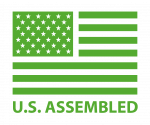FREE COVID-secure guide for you and your customers
This guide has been created to help you support your customers in meeting the CDC and OSHA guidelines in helping to make buildings COVID-secure.
In this guide, we explain how Net2 access control will help your customers to meet the practical considerations of how to operate safely in the workplace today.
AN1068 – Access levels and time zones to reduce movement by discouraging non-essential trips within buildings and sites, for example, restricting access to some areas.
- Determine if schedules for essential services and contractor visits can be revised to reduce interaction and overlap between people, for example, carrying out services at night
- Minimise worker congregation at bottlenecks such as timeclocks, entrances and exits and maintaining social distancing during shift handovers
- Stagger break times to reduce pressure on breakrooms or places to eat
AN1128 – Door groups to separate sites into working zones to keep different groups of workers physically separated as much as practical.
AN1023 – Configuring areas or groups where people are split into teams or shift groups, fixing these teams or shift groups so that where contact is unavoidable, this happens between the same people. For those workers who are required to travel and stay away from home in onsite accommodation, creating fixed groups of workers so that where contact is unavoidable, this happens between the same people.*
AN1189 – Custom reports in Net2 to maintain a record of all visitors.
AN1197 – Net2 Occupancy management allows you to set a maximum occupancy level of any given area to allow you to maintain control of the density of people in an area.*
AN1198 – Setting up a traffic light system using Net2 Occupancy Management
*Requires Net2 Pro software to be installed
AN1129 – Using advanced permissions
AN1142 – Conditional access
AN1143 – Setting temporary access rights
AN1079 – Lighting control using Triggers and Actions
AN1091 – How to achieve the best read range with hands free equipment
AN1082 – Hands free – How does it work?
AN1175 – Access control from your phone*
AN1122 – How to configure Security Lockdown*
AN1063 – Configuring anti-passback*
*Requires Net2 Pro software to be installed

Thermal cameras – compatible 3rd party thermal cameras
Dahua Thermal Temperature Station – DHI-ASI7213X-T1 – view instructions
Hikvision Face Recognition Terminal (Minmoe) – view instructions
ZKTeco SpeedFace Reader – SF1008+ & SF1005-V+ – view instructions
Project support and free installer training
Don’t forget you can book a remote meeting with your Sales team if you would like some additional support AND we have two options available for you to complete our free installer training.
Here are your useful links to get started!
- Virtual training with a Paxton Trainer
- Online training at your own pace in the Paxton Learning Portal
- Remote meetings with your Sales team
- Industry leading technical support team